Sometimes it happens that a Virtual Machine gets unreachable and a good old forced shutdown is in order.
First let’s find out which process is stuck by opening the Task Manager:
Search for the Process “vmwp.exe” (Virtual Machine Worker Process). As you’re probably running multiple VM’s, lets find out which is which.
Add the column “command line” to the Task Manager:
In the command line column you’ll find the command: “C:\Windows\System32\vmwp.exe” <guid>
Now let’s open up PowerShell and find out which VM is which. Run the command:
Get-VM | fl VMName,Id
Now end the task through Task Manager and boot it up again and find out what went wrong.

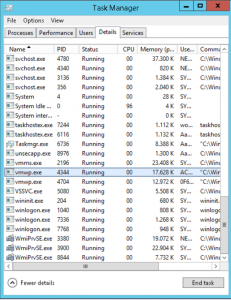



Thanks for this easy to understand guide. It was very helpful. But actually in that PowerShell command it’s not VNName, but VMName
Thanks! Edited it 🙂